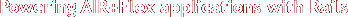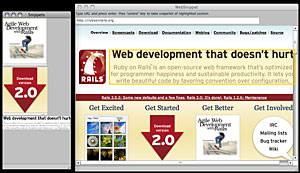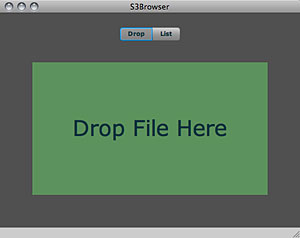To run these applications you need to download and install first Adobe AIR.
In Safari right or IE right click on INSTALL NOW and download the .air file. Make sure the file extension is .air and not .zip. Then double click on the .air file to start the installation of the application. We'll provide shortly a one click installer for AIR and the apps.
WebSnippet
javascript injection using HTMLComponent
File
Sprite/drawing API
Window API
Bitmap manipulation
S3Browser
flash.filesystem.File.upload
HTTPService + REST (list, create, delete)
attachment_fu (S3)
PhotoBooth
flash.media.Camera
flash.media.Video
flash.net.URLLoader
attachment_fu (file)